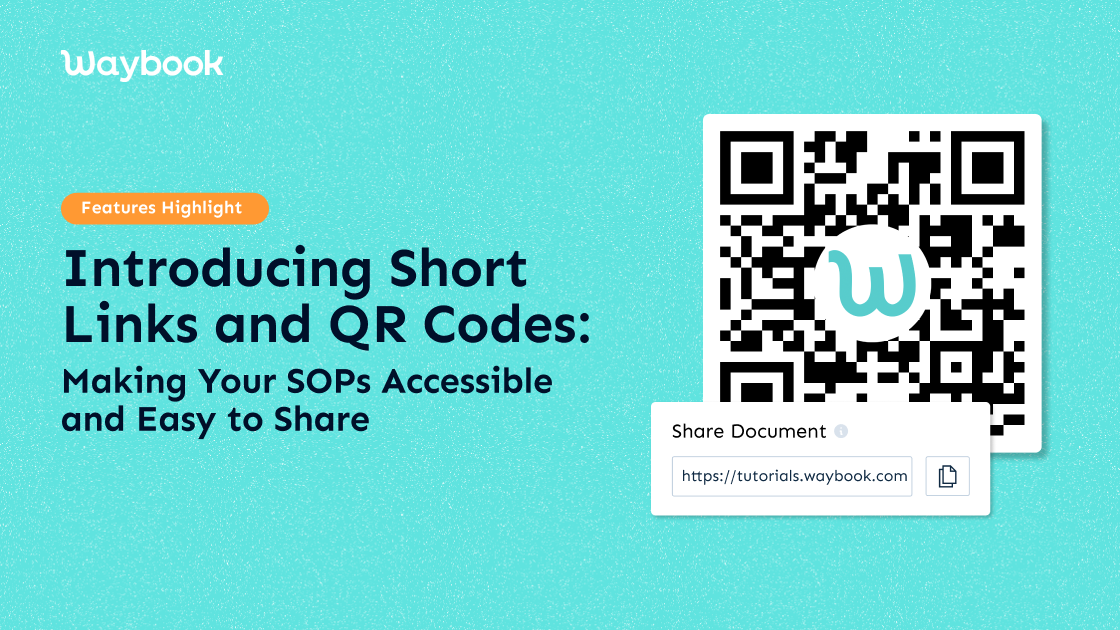Unlock a new era of accessibility with Waybook's latest feature: Short Links and QR Codes! We're thrilled to bring you this exciting addition that revolutionizes how teams access and share information effortlessly.
Enhancing Document Accessibility
Say goodbye to long, cumbersome URLs and hello to streamlined communication and convenience. Short links and QR codes empower your team to access crucial knowledge with just a click or a scan. Whether you're in the office or out in the field, vital information is now at your fingertips.
Creating Short Links and QR Codes
Generating short links and QR codes for your Waybook documents is a breeze. With a few simple clicks, you can optimize accessibility and make sharing documents easier than ever. It's time to simplify collaboration and knowledge sharing across your entire team.
Seamless Digital and Real-World Access
Experience the versatility of short links and QR codes. Your team can access documents on their devices or even print QR codes for physical materials. From the production floor to client meetings, this feature ensures seamless access to critical information, wherever you are.
Enhancing Collaboration and Efficiency
Break down barriers to document access and supercharge collaboration and productivity. By eliminating search time and streamlining workflows, short links and QR codes enable your team to work more efficiently. Embrace the future of document accessibility and unleash your team's full potential. Discover the endless possibilities of document accessibility with Waybook's short links and QR codes feature. Embrace the convenience, speed, and collaboration it brings to your team. Start unlocking new possibilities in accessing and sharing knowledge today!
What's Next?
We are constantly improving our product to meet the needs of ambitious teams in pursuit of growth, innovation and quality. Get a feel for what the Waybook can do for you and your business by checking out the latest articles on new feature releases.
Build pathways for your team with Flows - Help Center Article
Document Permissions- Help Center Article
AI Content Writer - Help Center Article