Every business runs on procedures carried out by employees. Typically, the strategy to follow these processes is standardized with SOPs documented in the form of playbooks. However, these playbooks are mostly ineffective as the employees find them hard to understand.
Hefty manuals, technical jargon, and too much information often confuse employees, creating mayhem in your workplace. Thankfully, various playbook apps and software are here to help streamline the creation and management of your business playbooks.
This article explores the best playbook apps available in the market to help you make the right choice.
What is a Playbook App?
Where a business playbook is the instruction manual to run your business smoothly, playbook apps are tools to manage them. Traditionally, playbooks are stacks of paper created to equip your team with the right strategy to approach common situations, routine tasks, or final deliverables. However, these clunky documents are rarely useful and often lead to disorganization.
More than 75% of business owners believe that disorganization decreases productivity.
You don’t want that for your business, and the solution lies in a playbook app. A playbook app takes those overwhelming stacks of paper and turns them into a structured set of information. With this app, you can store your company’s processes and procedures in a cloud-based environment with easy access and real-time updates.
Why Use a Playbook App?

Using a playbook app, you can create a well-structured system that allows easier tracking, simpler collaboration, and accurate reporting. Overall, it results in significant business improvement as you can:
- Create customized SOP templates
- Trace and record tasks
- Draft, review, and release SOPs a lot quicker
- Share and collaborate easily
- Easily update SOPs in real-time
- Navigate through SOPs for different departments
- Access reporting and use it for procedures
- Create Well-structured SOPs
- Automatically synchronize and implement the latest SOPs at once
- Develop and access SOPs from anywhere
- Save time and resources
- Ensure consistency
The Top 3 Playbook Apps
To help you make the best playbook app choice, we have examined dozens of playbook apps and rounded up the three options we think are the best; Waybook, Notion, Trainual.

To help you compare the three apps more effectively, here is a breakdown of the features offered by all three of them:
1. Waybook

Waybook is a great playbook app that helps convert clunky documents, outdated process manuals, and overwhelming information into well-organized and effective materials. It helps store, organize, and manage all documentation in one convenient place. In addition, it also simplifies the capturing, storing, and sharing of business information with your team, so your business can scale faster.
Having an overall rating of 4.9/5 by verified users, Waybook is definitely top on our list.
Important Features
- Access controls/permissions
- Activity tracking
- Collaboration tools
- Document management
- Content management
- Configurable workflow
- Customizable branding, forms, reports, and templates
- Alerts
- Data import/export
- Drag and drop
- Full-text search
- Reporting and statistics
Pros
- Easy to use
- Clean user interface
- Rich in features
- Quick to set up
- Exceptionally responsive in-app support
- Built-in document organization
- Great testing features
- Various preloaded templates
Cons
- Native integrations under development
2. Notion

Notion is an all-in-one tool that allows teams to strategize, write, share, collaborate, and organize their processes. It provides a clean workspace where all team members can develop their layout to plan, implement, and track their procedures. It also allows real-time collaboration to facilitate contextual communication among all team members.
Its overall rating is 4.8/5 by verified users.
Important Features
- Share and collaborate
- Roadmapping
- Product requirement documents
- JIRA like boards
Pros
- Well-organized document structure
- Searchable content and documentation
- Easy access for management within the same organization
- Good formatting options
- Various SOPs templates to get started
Cons
- The structure can be unsteady on the app
- Learning can be time-consuming
- Takes time to set up
- Navigation can be tricky
- Does not allow copy/paste
3. Trainual

Trainual is a knowledge-based training platform where teams can build playbooks for their processes. It allows documentation of every strategy, policy, and procedure for all the roles and responsibilities in your business. With every task organized, assignable, and searchable, employee onboarding and training become faster and smoother. With the Trainual playbook app, businesses can have consistent processes and increased accountability.
Its overall rating is 4.8/5 by verified users.
Important Features
- Documenting processes
- Video embedding feature
- Test feature to test the knowledge
- Remote access/control
- Tasks management
- Skills tracking
Pros
- Document processes
- Test knowledge
- Clean user interface
- Integrate media
- Easy monitoring
Cons
- Limited SOPs templates
- Lacks integration with other platforms
- More of a knowledge-based app; lacks task tracking abilities
- Takes time to set up
- Clunky dashboard
- Lacks flexibility
The Final Verdict
It brings us to the end of our top 3 recommendations, their features, pros, and cons. It all now comes down to the choice you make depending on your requirements.
All three apps have some unique features, and you may use any depending on your unique needs.
Trainual offers easy process documentation with media integration and remote access options. However, it has limited SOP templates and lacks flexibility and integration with other platforms.
Unlike Trainual, Notion offers various templates and an organized document structure. However, navigating the app features can be tricky, and it also takes time to set up an account on Notion.
Waybook, on the other hand, helps overcome various issues that remain unaddressed by the Notion and Trainual. It offers automated notifications, easy implementation, and a friendly UI. Moreover, it’s easy to set up and offers various preloaded templates. Waybook also uniformly structures the content into subjects, documents, and steps, making it a lot easier to understand and follow. All these features make Waybook a better choice than other playbook apps, but you always have the freedom to make an informed decision based on your company’s unique needs.
Want to get more insights on the future of Training & Management? Check out our related resources:
- Employee Training and Development Methods with Examples
- How To Train Employees on New Software
- Employee Cross Training Plan Template